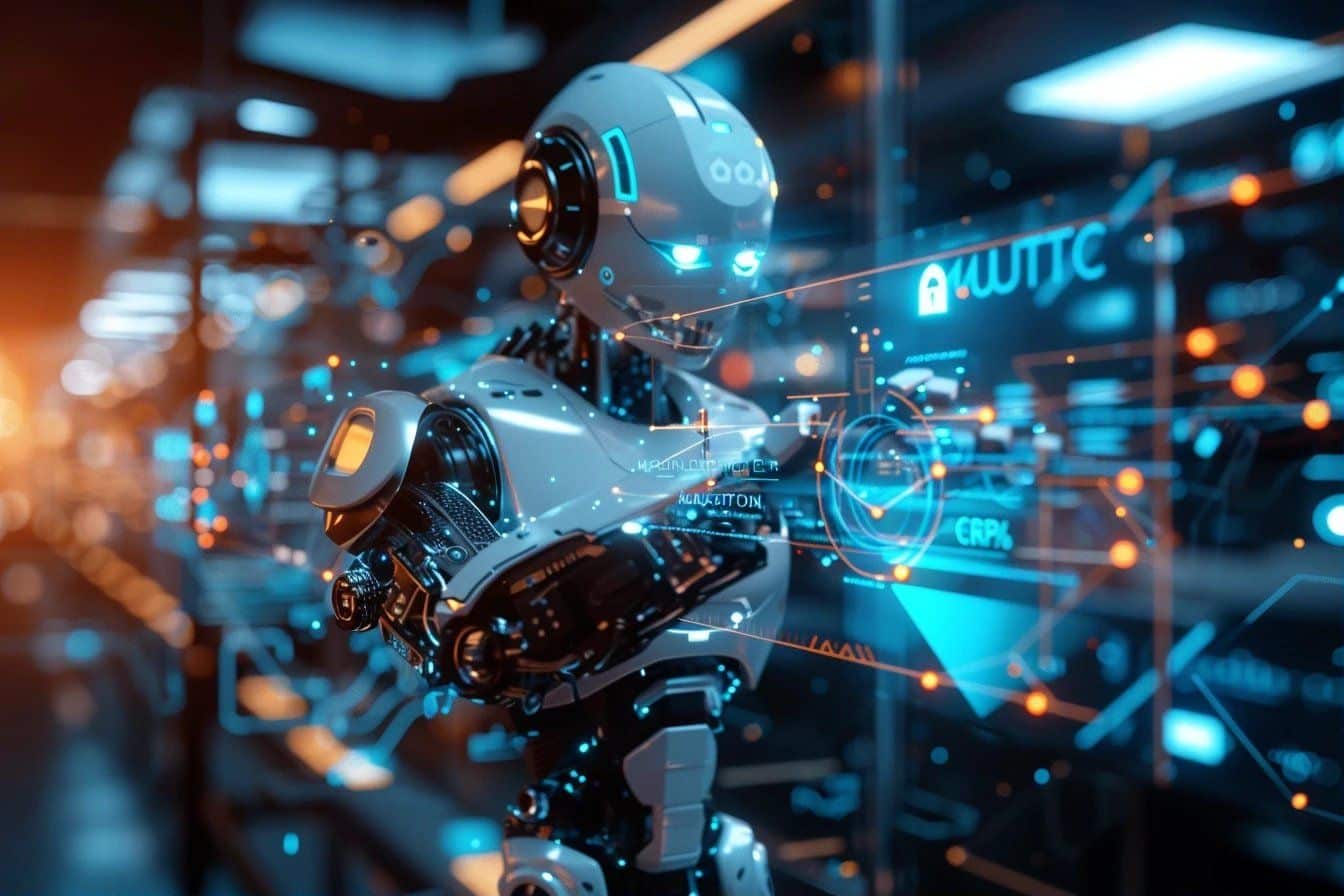Connecting your marketing platform to your CRM shouldn’t be an obstacle course filled with jargon or endless configuration screens. For teams focused on results, smooth data flows and reliable tools matter far more than flashy features. Let’s get straight to what it really takes to achieve effective mautic integration with your CRM for clean workflow automation, better sales leads management, and efficient email marketing campaigns—all without the unnecessary fluff.
Understanding the basics of mautic and crm integration
Integrating your marketing automation tool with your CRM creates a unified experience for both marketers and sales teams. Each platform excels in its own way, but when connected through proper mautic integration, you gain real operational efficiency. Marketing data is no longer isolated from your sales pipeline; both teams benefit from a shared view of customers, activities, and opportunities.
A solid crm integration does more than just sync contacts—it enables two-way communication between systems, ensuring every update, tag, or campaign result is reflected instantly. This robust bridge minimizes errors from manual imports and exports, while improving reporting accuracy. Everyone stays aligned when targeting prospects or nurturing existing clients.
Key terms to know before starting?
Some technical language is unavoidable—even here. You’ll encounter concepts like api authorization, plugin configuration, and workflow automation. Understanding these makes the process less daunting. API authorization secures connections between platforms. Plugin configuration lets you determine which data moves where—think tags, fields, lists. Workflow automation defines rules so specific actions in one app trigger steps in another.
Knowing these specifics means fewer surprises during setup. Not all third-party applications are compatible with every CRM system or offer identical features. Reading documentation in advance often saves time by clarifying exactly what each solution can accomplish together.
Benefits of connecting apps directly?
Direct integration eliminates data silos and repetitive manual work. By linking your marketing automation and sales systems, lead statuses update automatically, customer interactions are logged, and campaign results become visible to all stakeholders. A well-designed connection keeps your pipeline healthy and current, allowing for quick responses to new or returning prospects.
You also benefit from consistent tracking—from the first email click to a closed deal. With seamless mautic integration, automated handoffs between departments become much easier. Delays are minimized, accountability improves, and decision-making gets smarter at every stage.
Steps to prepare for a successful integration
Diving into complex configurations without preparation rarely pays off. The foundation of good crm integration lies in aligning goals, verifying system requirements, and testing data quality on both sides before making changes.
Workflow automation begins before any settings are adjusted. Mapping out which actions should sync and when alerts need triggering gives your team a clear reference. Many integration issues stem from mismatched field names or incompatible data structures, so always check compatibility upfront.
- 🧐 Review supported versions for both your marketing and sales platforms.
- 🔎 Audit existing contact fields and tag schemes for duplicates.
- 📄 Document which data must move in each direction for full coverage.
- 🚦 Identify key triggers (sign-ups, emails opened, demo requests) that should automate tasks.
- 🔑 Test api authorization access using sandbox accounts before working with live data.
Mapping fields and workflows for effective sales leads management
Translating business logic into mapped fields is essential. Every label, tag, or custom field must align perfectly between your systems if you want marketing automation to operate smoothly. Data mismatches create gaps: imagine losing an engaged lead because “Interested” meant something different to marketing and sales.
This step isn’t glamorous, but careful planning means fewer missed follow-ups and more accurate segmentation. Define lead stages, assign unique tags, and build necessary lists. Always double-check that opt-in preferences and unsubscribes synchronize correctly to respect user privacy and improve deliverability.
Choosing which data to sync?
Not every detail needs to be shared between systems. Focus on syncing essentials—like basic contact information, lead sources, engagement history, and status. Overloading your CRM with every metric slows down reports and muddies workflows. Instead, select signals that your team uses daily. For example:
- 👤 Contact details (name, company, position)
- 📧 Recent email activity (opens, clicks, replies)
- 🔥 Lead scoring attributes relevant for sales action
- 🏷️ Tags or segment memberships showing campaign history
Prioritizing core fields helps maintain speed and prevents confusion from duplicate records or outdated contact info.
Guidelines for automated tasks?
Workflow automation delivers the most value when routine actions happen automatically. Set up rules so high-potential leads trigger notifications for direct outreach, or qualified sign-ups immediately transition from nurture campaigns to active pipelines. Consider automating:
- ⚡ Assigning lead owners based on region or segment
- ⏩ Pushing hot leads to your CRM sales view as soon as criteria are met
- 📨 Adding contacts to drip email marketing campaigns based on their last activity
- ✅ Updating statuses after calls or meetings are logged in either system
With strong automation, your team spends less time on manual updates and more on meaningful conversations.
Troubleshooting common issues in plugin configuration and data sync
No software integration works perfectly from day one. Expect challenges with plugin configuration or inconsistent data flow, especially early on. A reliable backup plan and clear escalation paths turn potential crises into minor hiccups instead of major blockers. Integrate these routines from the start.
If custom fields aren’t mapping correctly, investigate carefully—sometimes capitalization or mismatched field types cause the problem. For missing records, check the sync schedule and confirm that api authorization remains valid. When in doubt, consult error logs provided by your integration platform to spot patterns and resolve issues quickly.
| 🛠️ Issue | 🤔 Possible cause | 💡 Quick fix |
|---|---|---|
| Data not syncing | API authorization failure | Renew tokens, retest permissions |
| Duplicate contacts | Poor field mapping | Align unique IDs, merge profiles |
| Missing updates | Sync delay, filter errors | Shorten intervals, review filters |
| Plugin timeout | Large data sets or server lag | Batch sync, upgrade hosting |
Optimizing ongoing processes with third-party applications
Once your initial mautic integration is complete, maintaining performance becomes a continuous task. Use third-party applications to track engagement, enrich lead data, or connect additional services—from webinar tools to survey forms—in just a few clicks. Most integrations evolve as business needs change, so revisit your settings regularly.
Proactive monitoring prevents stale data. Set monthly reminders to review mapping rules and ensure no new fields have been overlooked. Enable email notifications for failures and act promptly. Integrations deliver the best results when actively maintained—not left unattended.
Scaling your marketing efforts without extra overhead?
When robust integrations handle repetitive work behind the scenes, you free up resources to scale. Campaigns become more targeted as data quality improves and triggers adapt to what truly converts. Each marketing initiative benefits from freshly synced insights, providing sharper audience focus and stronger ROI.
Sales teams win too. Hot leads appear instantly and enter pre-built sequences, letting team members focus on building relationships rather than managing spreadsheets. Smart tools combined with solid foundations mean faster growth and less firefighting.
Continuous improvement through feedback loops?
Every integration can improve over time. Encourage users—both marketing and sales—to share feedback about friction points or ideas for added value. Use these suggestions to refine field mappings, automate new tasks, or link more data streams via third-party applications. Iteration keeps your tech stack lean and effective, avoiding clutter and ensuring every tool earns its place.
Regular tweaks, open feedback channels, and trustworthy backups ensure your integration stays an asset—not a liability. Your systems support everyday work quietly and reliably, just as they should.